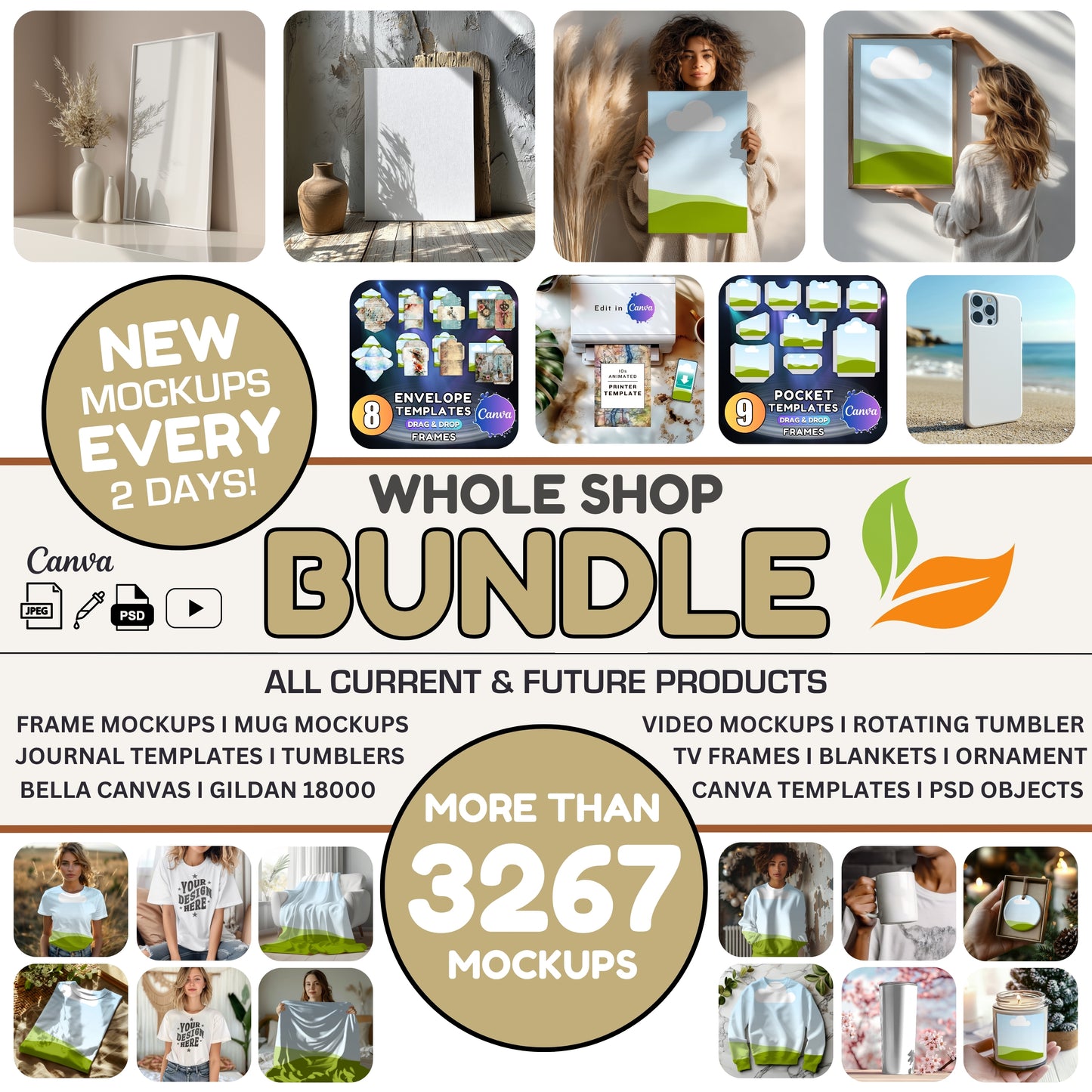PSD Mockups Made Easy - Easily Customize Wall Art, Tumblers, Mugs, Mousepads, Ornaments and More!
Share
Need a quick and easy way to make realistic product mockups for your store or personal projects?
Our PSD mockups are just what you need!
With our wallart, tumblers, mugs, mousepads, ornaments mockups you can do it in a seconds!
Don't have Photoshop experience? No problem! Here is how you can get going in creating amazing mockups in no time.
What Are PSD Mockups?
PSD mockups are pre-designed files in Photoshop format that you can fully customize in order to showcase your designs on real products.


Our PSD mockups feature smart objects for adding your design by dragging and dropping your artwork into the template. No advanced Photoshop skills are required-just a few simple steps to get professional-quality mockups of your products. And with our step by step tutorials is even easier.

Why Use Our PSD Mockups?
We have a great variety of top-end PSD mockup templates for different products: wall art, tumbler, mug, mousepad, ornament, and so on.
Here's why our PSD mockups take a vital place in your creative process:
- Instant Preview: Place your artwork in the mockup and see it live on the product be it a wall art, tumbler, or mug.
- Easy Customization: Smart objects allow for straightforward replacement of the existing design with pictures, logos, or even text. No complicated steps involved here-just drag and drop!
- Excellent for Marketing: Display your products in crystal clear and realistic mockups in your product listings, social media posts, and promotions.
How to work with our PSD Mockups
- Choose Your Template: Below are some of our PSD mockup templates.
- Wall Art Mockups: Showcase your art, photography, or inspirational quotes on high-quality frames and prints.
- Tumblers Mockups: Design custom graphics, logos, or artwork for tumblers and water bottles.
- Mug Mockups: Create stunning mug designs for personal gift items or branded merchandise.
- Mousepad Mockups: Upload your art to branded or personalized mousepads.
- Ornament Mockups: Create great holiday and special occasion ornaments with your own artwork.
- Add Your Design: Open the PSD smart mockup in Photoshop and double-click the smart object layer. A new window will open where you can drag and drop your artwork. Save the change and go back to the main file to see your design applied to the product.
- Visualize Your Product: Once your design is added, you can see what it looks like on a product mockup. This gives you a real idea of what to expect from your product before it actually goes into printing or production.
- Download & Use: Save the mockup once you're pleased with it and start using it for product listings, marketing campaigns, or social media promotions.
Ideal for Any Product
The majority of our PSD mockups are prepared for various products in order to make your mockup-creating process for each one of your products really easy.
Get Started Today!
Are you ready to visualize your designs in professional product mockups?
Our PSD templates are easy to use and feature customization options for a wide range of products. Be it creating mockups for your shop or for social media, our PSD mockups will represent your designs in the best light.