FunkyFramesFactory
Junk Journal Kit | Canva Junk Journal Template | Canva Frames Kit | DIY Journal Templates
Junk Journal Kit | Canva Junk Journal Template | Canva Frames Kit | DIY Journal Templates
Couldn't load pickup availability
🌺Craft Your Own Junk Journal Adventure: Design Bookmarks, Divider Tabs, Washi Tape, Envelopes, Collage Pages, and Tags with Customizable Canva Frames and Original Journal Designs!🌺
► INSTANT ACCESS:
After your purchase you will receive a PDF that contains a access links and informations.
►PURCHASE INCLUDES:
✔ 104x Pages
✔ 405x Elements
✔ 859x Journal Designs High Resolution 300dpi JPG/PNG
✔ 1 PDF File with instructions
► DETAIL:
❤️ Editable Borders
❤️ Editable Labels
❤️ Editable Hearts
❤️ Editable Tags
❤️ Editable Stamps
❤️ Editable Frames
❤️ Editable Envelopes + Pockets
❤️ Editable Journal Pages
❤️ Editable Specimen Slides
❤️ Editable File Folders
❤️ Editable Belly Bands
❤️ Editable Washi Tape
❤️ Editable Torn Scraps
❤️ Editable Folio Bases
❤️ Editable Cards
❤️ Editable Alphabet+Numbers
❤️ Editable Splash Frames
❤️ Editable Overlays
❤️ Editable Flags, Puzzle, Garden and School elements and other.
❤️ Journal Design Pages in JPG/PNG: School, Garden, Woodland, Roses, Nature, Bees, Butterflies, Travel, Herbs, Coffee, Undersea and Christmas
► HOW IT WORKS:
- Journal Downloadable designs are in Standart A4 or US letter size
- Journal pages size you can change directly in Canva, default size is A4
- Click the link in the PDFs document, and the link will direct you to Canva Templates or goodle drive to access your files.
- Make your edits directly in Canva. You need at least Free Canva Account!
- Drag and Drop Frames.
- Journal Design Pages you can download from Google Drive Folder.
► HOW TO DOWNLOAD YOUR FILE :
- You receive your PDF file immediately after purchase.
► TERMS OF USE:
- Please be sure to view the listing photos and description carefully before making your purchase.
- This is a digital product - no physical item will be shipped.
- Due to the downloadable nature of this product, returns and refunds are not available.
►Commercial License Terms and Conditions:
🌺 License:
You are allowed to use the purchased digital items for the following purposes:
1. Creation and sale of unlimited physical items.
2. Use in POD ( Print on demand )
3. You can sell digital sets or printables created using these templates or designs.
🌺 Use Restriction:
You are not allowed to resell the digital templates or designs as standalone item or as whole in bundle in digital format.
You cannot sell any of the original template files or parts of them in any configuration as templates.
🌺 Credit Requirement:
No credit or attribution is required when using the purchased digital items for any of the authorized purposes listed above.
🌺 Intellectual Property:
All intellectual property rights, including copyrights and trademarks, related to the digital items remain the sole property of FunkyFramesFactory.
Digital products are not refundable!
Thank you for visit!!!
If you have any questions or concers about order, please contact us, we are here to help you.
Share
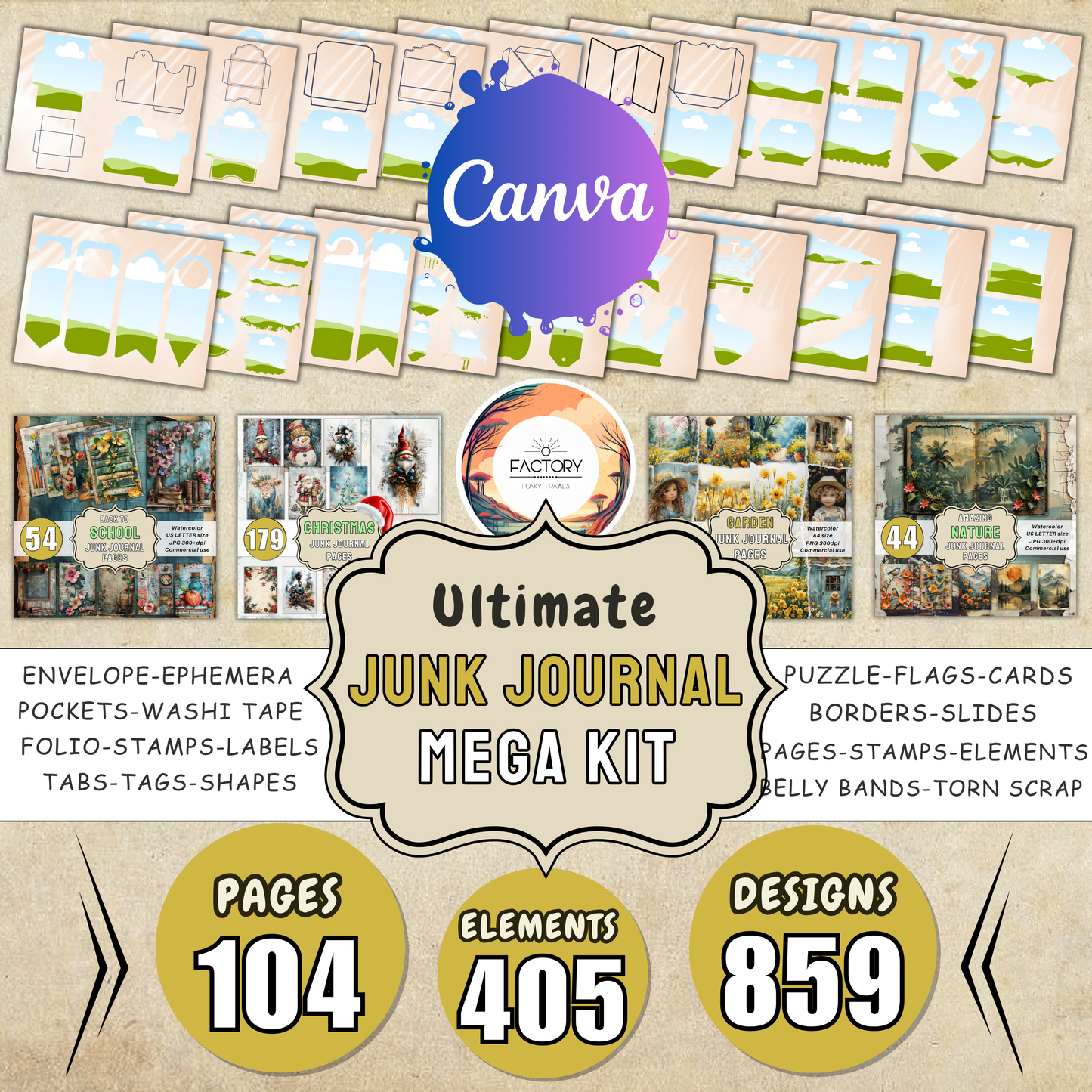

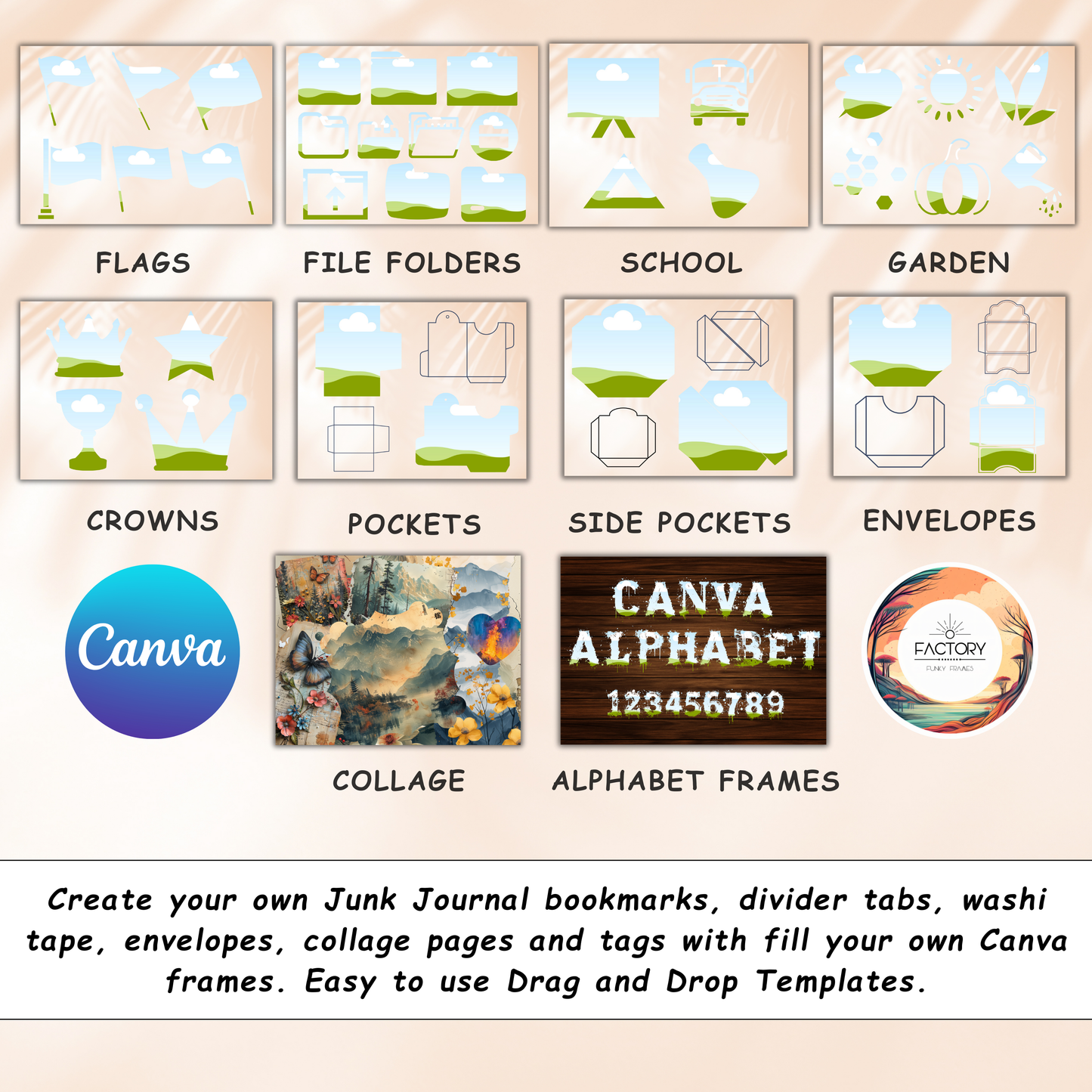
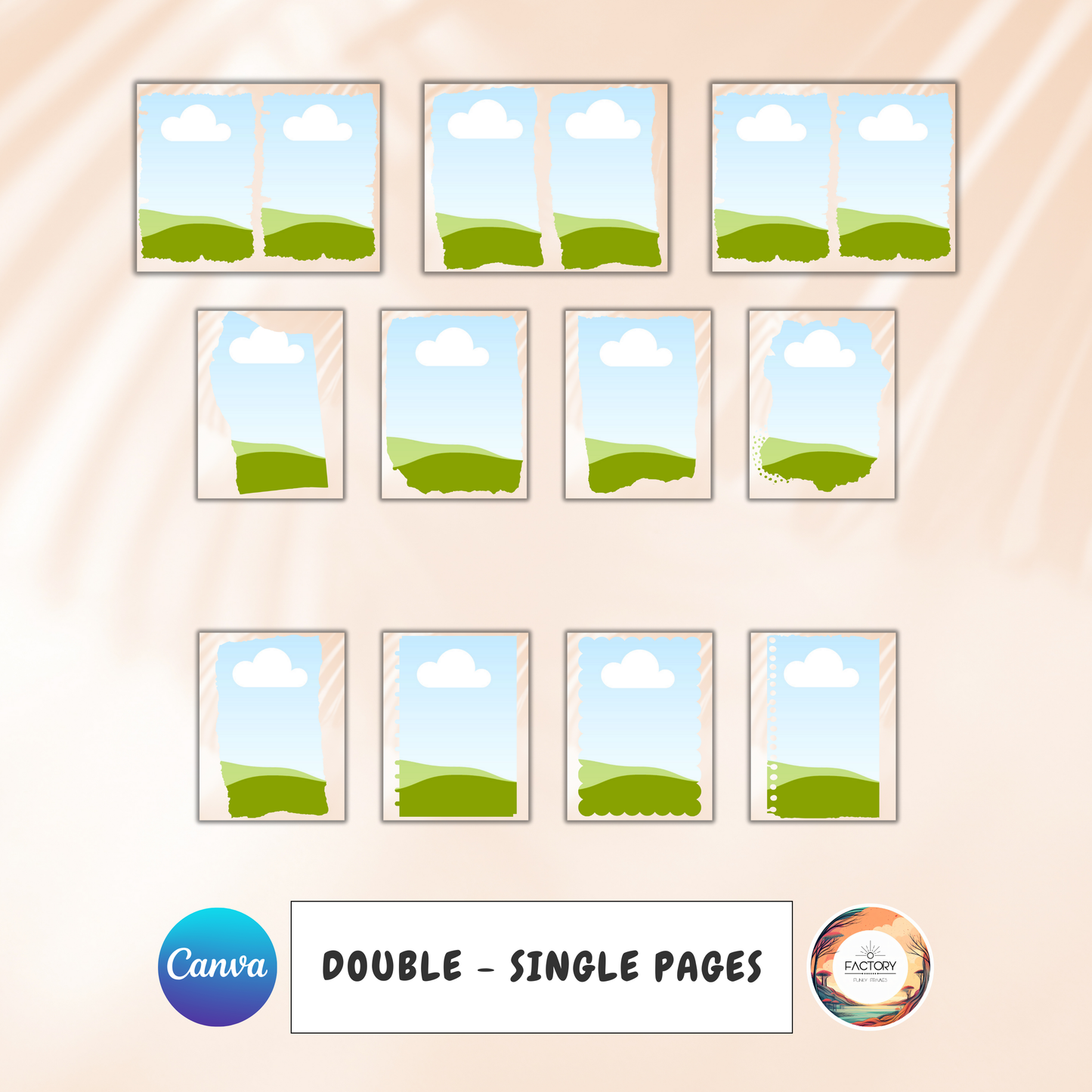
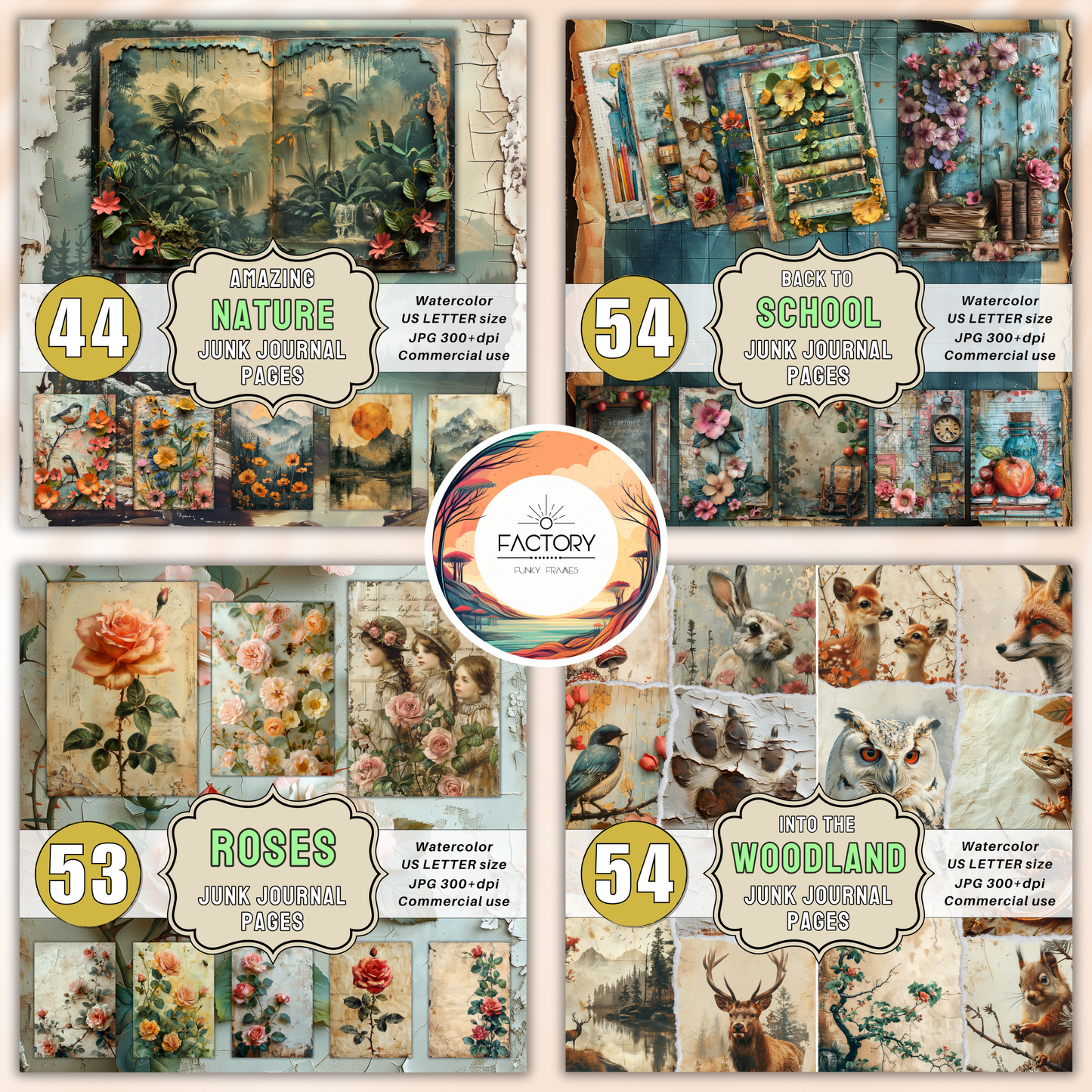




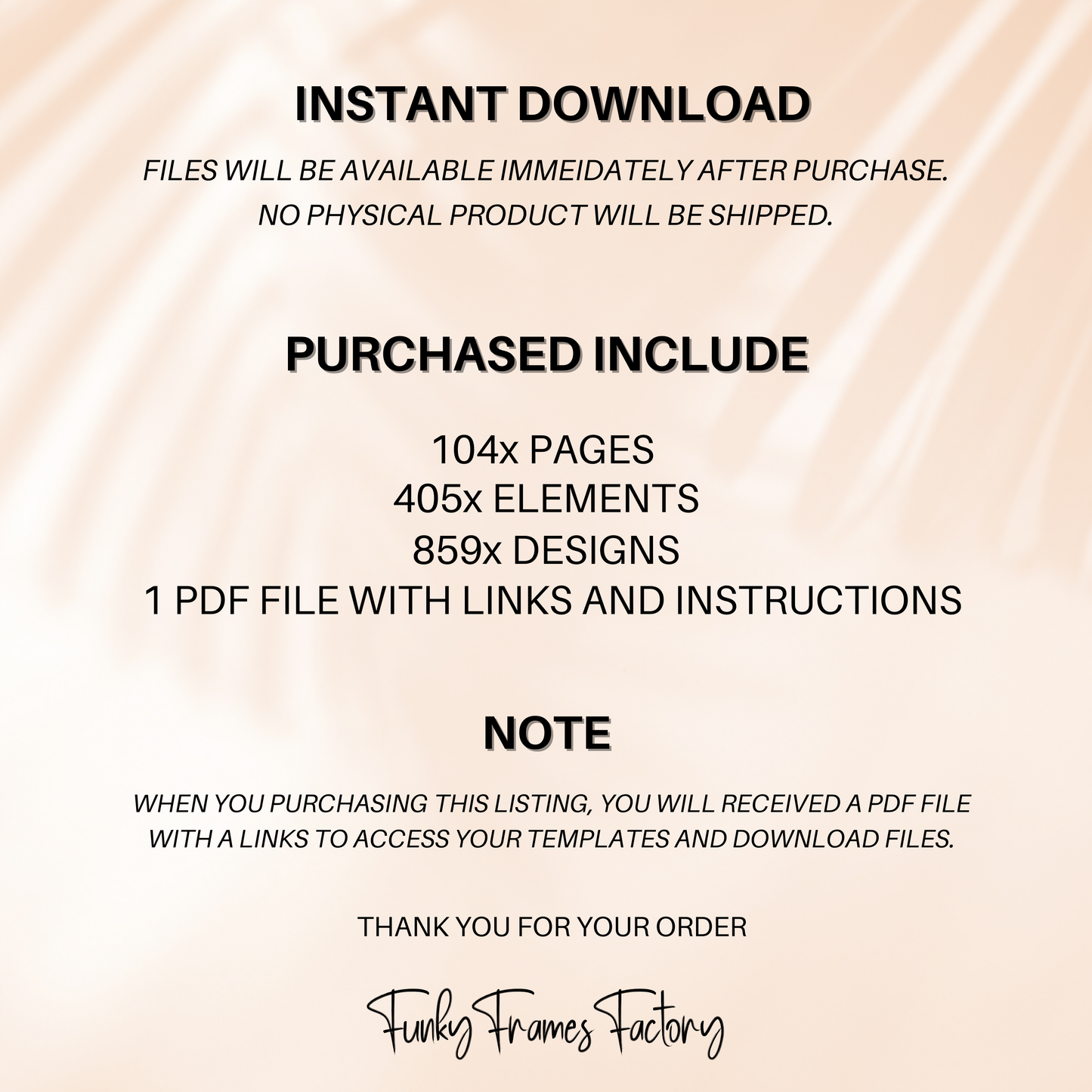
Find your answer here
How to download files
After completing your payment, you will receive an email with a download link for the product or you can find the file in your order history.
Do I need Photoshop to use PSD mockups?
While PSD mockups are designed for Adobe Photoshop, you can also use them for free with Photopea, a web-based program similar to Photoshop that supports smart objects. PSD video mockups is possible to use only in Photoshop.
Can I use Canva templates with a free account?
Yes, Canva templates can be used with a free account.
Can I use the products for commercial purposes?
Products can be used for personal use and commercial purposes such as presentations, client projects, or promotional materials. However, reselling the products, including them in contests, or sharing them with third parties in any form is strictly prohibited.
Do you provide support for using the digital products?
Each product comes with a step-by-step video tutorial to guide you through using it effectively.











